QuickBooks Desktop has sparked an unprecedented revolution in the accounting industry by boosting financial productivity and efficiency. However, the program has suffered from peculiar technical issues which cause hindrance in the seamless functioning of the program. While some of the errors pertain to the company files, others occur when users try to install or update QuickBooks.

One such error is QuickBooks Error 557. This error is experienced when there is an insufficient disc space on the system. The blog shall traverse all the different facets of this payroll update error and the various methods to fix the technical error.
Main factors that incite QuickBooks Error 557
Some of the provocative causes behind the error are mentioned below:
- The previous installation of QuickBooks was incomplete.
- The installation of QuickBooks update wasn’t done properly.
- A sudden shut down of the system while updating QuickBooks can also lead to Error 557 – When downloading payroll updates after upgrading to a new version of QuickBooks.
- The system doesn’t possess sufficient disc space required for QuickBooks.
- Some harmful virus may have infected crucial QuickBooks files.
- Some erroneous configurations in QuickBooks or the Internet settings can also provoke such errors in QuickBooks.
- Lastly, poor internet connectivity can also lead to this error code.
Troubleshooting Methods for QuickBooks Error 557
The current section contains the multiple methods for effectively fixing QuickBooks Error 557. Make sure to follow the troubleshooting carefully.
Method 1: Delete the Entitlement file
The first practical solution to rectify Error 557 is to delete the Entitlement File. The steps for the same are:
- Use the short key {Windows + E} to access the Windows File Explorer.
- From there, advance to the following location “C:/ProgramData/Intuit/Entitlement Clientv8” folder.
- Upon navigating to the Entitlement file, right-click the EntitlementDataStore.ecml file.

- Subsequently, click on the Delete option.
- On the next prompt that shows up, click on Yes.
- Now, re-run QuickBooks.
- This time around, the user will need to re-register the accounting program once again.
- Upon registering the product, try to update the QuickBooks payroll and examine if Error 557 still pops up.
Method 2: Inspect if QuickBooks Subscription is active
This error can also appear when the QuickBooks subscription has expired. In this context, users should check the status of the subscription by performing the below given set of instructions:
- Users need to first login to QuickBooks CAMP to access the QuickBooks account.
- After that, head to the page for managing QuickBooks.
- Herein, opt for the Payroll Subscription tab in the section named Products and Services.
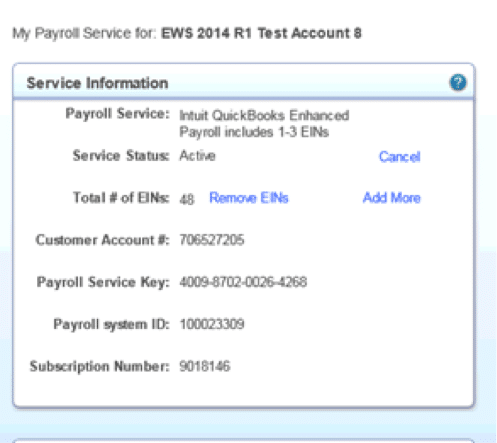
- Users can see the payroll subscription status on the blue toolbar.
- If the payroll service shows the cancelled status, click on Re-subscribe.
- Double-check the information and make sure that all the entered information is correct.
- Also, keenly examine all the details in the Reactivate Subscription fields. After that proceed to the next step.
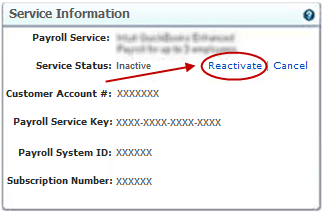
- Upon ensuring the accuracy of the billing and subscription information, users are required to click on Save and Continue.
- After that, hit on the Reactivate option for reactivating the QuickBooks payroll subscription.
- Finally, click on Got it.
- In the culminating step, restart QuickBooks.
- Try to update QuickBooks payroll and check whether error 557 reoccurs while performing the update process.
Method 3: Opt for a System Restore
If the methods discussed here-to-fore fail to address QuickBooks Error 557, then in that case, there is a high possibility that the error may be caused due to a recent unwarranted change made in the system. To resolve this issue, users should restore the system, the steps for which are discussed below:
- The user should at first login to the system as an Administrator. For this, make sure to type in the correct user name and password.

- Upon logging in to the system, click on the Accessories tab.
- Then, head to the System Tools and therein, opt for System Restore.

- In the System Restore window, users are required to opt for a recent restore point.
- Upon choosing the restore point, click on Next.

- Wait for the restore to finish. Once done, reboot the system.
- Subsequent to that, run QuickBooks as an admin and then try to update QuickBooks Payroll again. Hopefully, the error should be rectified by now.
Method 4: Scanning the computer for viruses

There may be a possibility that some harmful virus intruded the system and also harmed crucial files related to QuickBooks. This can be catastrophic and can lead to data damage. In this context, users are required to scan their system for viruses and quarantine any infected files. If bulk of QuickBooks files are infected, then it is preferable to take a backup of the QuickBooks files and upon removing the virus from the system, proceed with Clean Installation of QuickBooks desktop.
Winding Up..!
In this comprehensive blog, our experts have come up with various technical solutions to fix QuickBooks payroll update error 557. If you observe any other technical issues affecting your QuickBooks program, just give us a call at the QuickBooks error support helpline i.e., 1-888-368-8874.
More helpful articles:


