Like any complex software, QuickBooks Desktop may encounter a number of technical difficulties. Some problems are caused by external system dependencies, while others are the result of internal QuickBooks configuration errors or file damage. The QuickBooks .NET runtime error 1026 is one such frequent external issue that users run into. The main cause of this error is damaged Microsoft .NET Framework components, which are essential to QuickBooks’ functionality. This particular runtime problem can be caused by a variety of factors besides component corruption. This conversation seeks to elucidate every facet of the “. NET runtime error 1026,” describing its underlying causes and—above all—providing workable fixes to assist you in quickly resolving this recurring QuickBooks issue.
Different Methods to Fix QuickBooks Error Code 1026
To resolve this error, try the following steps:
Method 1: Reinstalling the Runtime libraries
- Open the Control Panel.
- Go to Programs and Features.
- Click on M.S. Visual C++ Redistributable package.
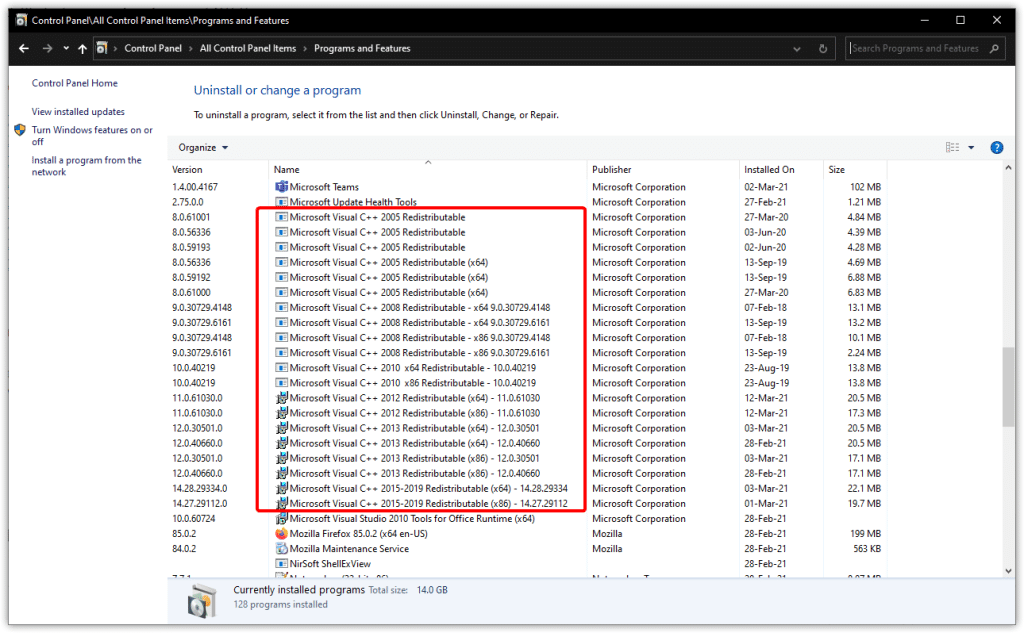
- Hit a right-click on it and then choose Uninstall.
- Now, reinstall the C++ Redistributable package from Microsoft website.
- Run QuickBooks and check if Error 1026 got fixed.
Method 2: Terminate the third-party programs
Some third party programs running in the background can also incite .NET runtime error 1026. To get this cause rooted out, users should end the processes corresponding to these suspicious programs.
- Press the Short key Ctrl + Alt + Del to Open Task Manager.
- Now, go to Processes.
- Click on the processes associated with the conflicting program and end the processes.

- Now, run QuickBooks.
- This should fix .NET runtime Error 1026.
Method 3: Disable and re-enable .NET Framework
Some technical glitch in .NET Framework might be contributing to this error. To fix such issue, users are recommended to perform the following steps:
- Open the Control Panel.
- Go to Turn On or Off Windows Features.

- Click on .NET Framework.
- Disable the Microsoft component and re-enable it.
- Now, re-run QuickBooks.
Method 4: Use the Disk Cleanup Tool and chkdsk command
- Hit a click on the Start button.
- Search for “disk” and now open the Disk Cleanup Tool.

- Opt for C Drive and then check mark the temporary files box.
- Now, hit the Enter key on the keyboard.
- Upon finishing the process, run command prompt from the Start menu.
- Now, type in “chkdsk” and hit the Enter key.

- Wait for the culmination of the process.
Method 5: Do a System Restore
There is a possibility that some recent system change incited QuickBooks .NET runtime Error 1026. To resolve this issue, users should use the system restore tool, the steps for which are discussed as follows:
- Click on the start button.
- Now, search for “Restore” and open the System Restore tool.

- Choose a restore point and click on Next.
- When the process finishes, restart the computer.
Method 6: Update Windows O/S
Updating the operating system will revamp different system features and will also update the latest Microsoft components. The procedure for the same is:
- Click on the Start menu.
- Search for “update”.
- Open Windows Update.
- Click on Search for Updates option.

- After that, click on all the available updates and get them downloaded on the computer.
- Now, restart the computer to allow the installation of the downloaded updates.
Method 7: Update QuickBooks Desktop
Another viable approach to fix this error is to update QuickBooks desktop to latest. The steps for the same are given as follows:
- Run QuickBooks and click on Help.
- After that, click on Update QuickBooks Desktop.

- Click on Get Updates to kick start the update process.
- If this doesn’t work, then try the manual method of updating QuickBooks.
- Open the browser and go to the website of Intuit.
- From here, download the updates for QuickBooks and install the same.
Ramifications of QuickBooks .NET error 1026
- As soon as the error message related to this runtime error appears on the screen, the QuickBooks program ends abruptly and any unsaved accounting data is lost.
- The system lags and crashes upon running QuickBooks.
- Other programs installed on the system cease to run properly.
- The system takes a long time to respond to any input commands.
Main causes inciting QuickBooks .Net Error 1026
There are several possible causes of this error, including:
- .NET Framework may be corrupted or damaged.
- Some recent system change may incite this error.
- Corrupt QuickBooks installation files
- Incompatible or outdated .NET framework
- Some conflicting program in the backend might evoke this error.
- Damaged Windows registry entries
- System files got corrupted due to a virus intrusion.
Concluding the blog on a supportive note!
With this, we reach to the conclusion of this article. Here, we have discussed the ramifications, causes and methods to fix QuickBooks .NET runtime error 1026. Although this blog should help you get rid of the error, there is always a provision of unresolved issues. If you have any such issues or queries to discuss with our professionals, just reach out to our QuickBooks desktop error support experts at the helpline 1-888-368-8874.
See other helpful articles:


