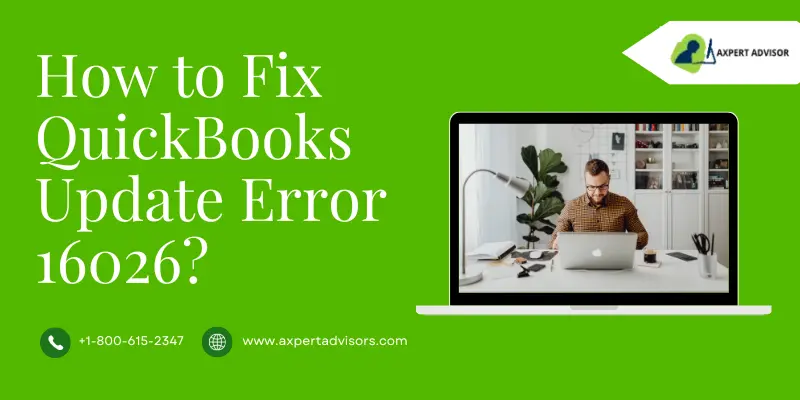Update errors in QuickBooks are not new to users and as a matter of fact, these issues have been exasperating users for a long time now. These errors in QuickBooks are mostly caused due to the malfunctioning of the system or QuickBooks desktop. This deters the user from automatic installation/downloading of the QuickBooks updates. In the current blog, we are going to discuses about various causes and methods to fix QuickBooks error code 16026, an error that appears while installing QuickBooks desktop updates.
This aberration can be a result of incompatible O/S version, low cipher strength, outdated I.E version, and other reasons. This discussion shall delve into QuickBooks Error 16026, presenting an illustrative description of its causes, symptoms and steps of troubleshooting. So, keep reading!
What does QuickBooks Error Code 16026 Means?
Error 16026 belongs to the 16xxx category of error codes. This entire series reflects an unsuccessful update process. This error can be ascribed to a corrupted installer file, sudden system shutdown during the last update attempt, and incorrect settings of I.E.
QuickBooks Error Code 16026 – Primary Causes
This error is related to the update service and occurs when a user tries to download the latest QuickBooks updates. This error can occur due to a number of reasons, including:
- Users may be having poor internet connectivity.
- Firewall or security software blocking the update process.
- Using an outdated version of internet explorer can be another potential reason behind Error 16026 in QuickBooks.
- The previous installation of QuickBooks Desktop was incomplete or unsuccessful.
- Sudden system shutdown during the last update attempt
- The error may also pop up in case the QuickBooks version that the user is trying to set up is incompatible with the Windows Operating System.
- QB Cipher strength not matching with the minimum requirements.
- If the QuickBooks installation is damaged or corrupted, it can cause this error when trying to update QuickBooks.
Some signs related to QuickBooks Error code 16026
Users can foresee this QB update error 16026 by observing the following signs and symptoms:
- Windows experiences frequent freezing and crashing during the QuickBooks update process, which eventually transpires into the error message stating Error 16026
- The system reacts slowly to user inputs, especially with QuickBooks open in the background
- The update process does not proceed any further upon clicking on the “Get updates” tab.
Troubleshooting Techniques for QuickBooks Error Code 16026
Implement the different troubleshooting mechanisms below to suppress this QuickBooks update error 16026:
Methods 1: Checking the accessibility to QuickBooks Online Services
- Run QuickBooks in the beginning.
- Then, visit the Financial Institution catalogue.
- Advance to the Banking option and from here, make a move to Online Banking.
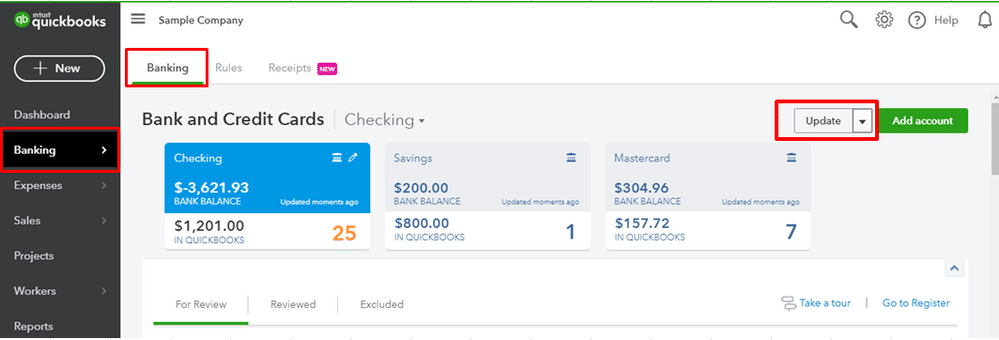
- Go for the available institutions and when the Financial institution directory shows on the screen, it is a clear indication that the Intuit Online Services are accessible for QuickBooks.
- If not, then enable the same.
Method 2: Repair your QuickBooks installation
If you’re experiencing issues with QuickBooks, repairing your installation may help resolve the problem. Here are the steps to repair your QuickBooks installation:
- At first, close QuickBooks and any other open programs on your computer.
- After that press the Windows key on your keyboard and type Control Panel. Also hit a click on Control Panel to open it.
- Next, hit a click on Programs and Features/Add or Remove Programs options.

- Now select QuickBooks from the list of programs and click on Uninstall/Change.

- In the QuickBooks Installation Wizard, select Repair and click on Next tab.

- Follow the on-screen prompts to complete the repair process.
- Once the repair is complete, restart your computer and open QuickBooks to check if the issue has been resolved.
If the repair process does not resolve the issue, you may need to uninstall and reinstall QuickBooks using clean install tool.
Method 3: Manually updating QuickBooks
The first viable procedure to fix the issue involves downloading QuickBooks manually. The steps involved are:
- For this, open the Web browser, and then type in the URL “https://www.intuit.com/”.
- After this, visit the Download page and therein, enter the Correct version and year of the QB version set up on your system.

- Now, download the updates manually, and then install them by double-clicking on the downloaded executable file.
- This should ward off Error code 16026 in QuickBooks desktop.
Method 4: Manually resolve this error
This section contains a lucid walkthrough for annihilating QuickBooks Error 16026 without any intricacy:
- Initially, users need to Run QuickBooks.
- After that, head to the financial institution catalog.
- Next step is to choose banking option, followed by the Online Banking option.
- Now, head to the financial institutions that are available.
- If the user is able to identify the list of financial institutions, it likely means QuickBooks can connect to Intuit’s online services.
- It is advised to attempt updating all the apps if the user can access the internet through the web browser or via QuickBooks.
- The next step requires the user to check for the Internet Explorer version, the instructions for which are given below:
- To start off, open Internet Explorer.
- Subsequently, click on the Help menu.
- Choose Internet Explorer and Install the most recent version of Internet Explorer. (Install the update for I.E only if the version of IE is older than 6.0).
- Users should install the most recent encryption pack for Internet Explorer if the version of IE is later than 6.0.
- Finally, the user should make another attempt to update QuickBooks Desktop.
Method 5: Using QuickBooks Install Diagnostic Tool
QuickBooks Tools hub program comes with multiple options to rectify various types of error codes . One such important tool is QuickBooks Install Diagnostic Tool. The tool can be used by performing the step below:
- First, download Tool Hub program from the official website of Intuit.
- After that, install and run the tool.
- Now, visit the Installation Issues tab, and from there, click on the tab pertaining to QuickBooks Install Diagnostic tool.

- Upon starting the scan, wait for the process to end, and when it is done, run the update process again via the Help tab in QuickBooks.
- If the error keeps existing, use the Quick Fix My Program in the Tool Hub.

Final Words..!
This article showcased all the important troubleshooting measures to be implemented for the easy rectification of QuickBooks Error 16026. In case of any technical hurdles, just give our experts a call at +1-888-368-8874. With an experience of over a decade, we have successfully catered to clients across the globe and have successfully contributed towards resolving a multitude of technical error encountered while using QuickBooks.
Related Articles: