Our Blog
Search for your queries here

How to Fix Error 3371: QuickBooks Could not Load the License Data?
Learn easy ways to Fix QuickBooks Error 3371: Could not initialize license data. QuickBooks users may come across various technical issues time and again. Error code 3371 is one such error in QuickBooks which can be attributed to system reconfiguration. This issue can...

Why Should Upgrade to QuickBooks Enterprise from Pro/Premier?
25 Reasons Why You Should Upgrade to QuickBooks Enterprise from QuickBooks Pro/Premier Is your business garnering more revenue than before and you are planning to expand and hire more employees? Or, are you an accountant and are seeking to serve your clients with more...
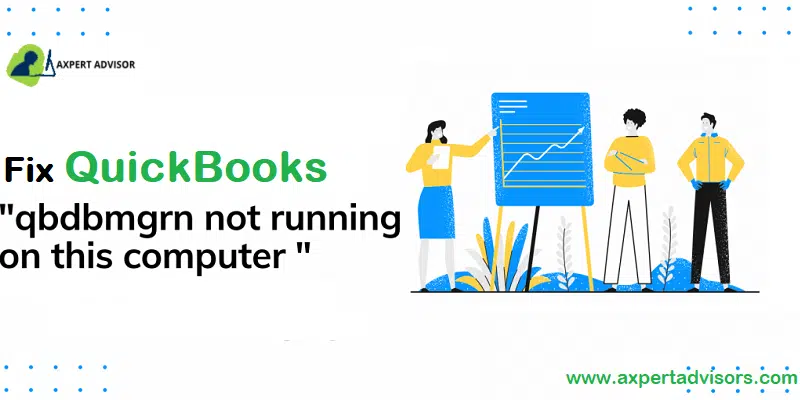
How to Fix QBDBMgrN not Running on this computer error?
QuickBooks is the leading accounting software crafted to make accounting and bookkeeping easier. However, when working on the software, many users have been facing obstructions in the shape of several errors and technical issues. One such error that you could possibly...
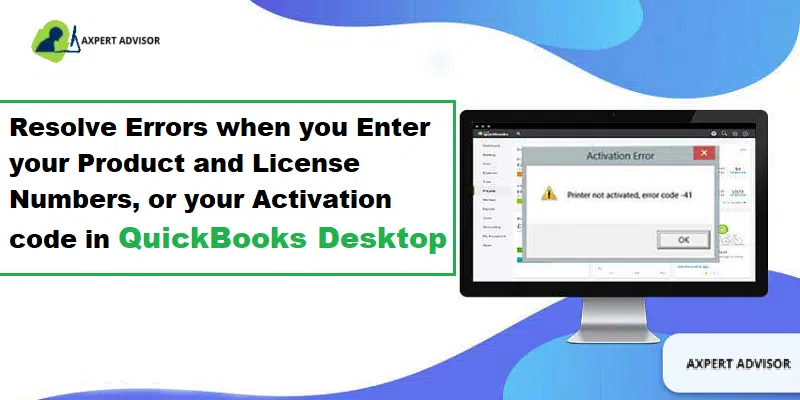
How to Fix QuickBooks Activation, License, and Product Numbers Errors?
Simple tips to resolve QuickBooks desktop activation errors & validation, and registration errors: QuickBooks Desktop is leading accounting software used by millions of mid and small-sized business owners from all around the world. However, both old and new users...

How to Fix QuickBooks Error 3140 While Adding an Invoice?
Use These Useful and Foolproof Methods to Fix QuickBooks Error 3140 QuickBooks is an innovative, fast, and easy-to-use bookkeeping and accounting software. It’s primarily built for small and mid-sized businesses to help them manage their business and meet their goals....
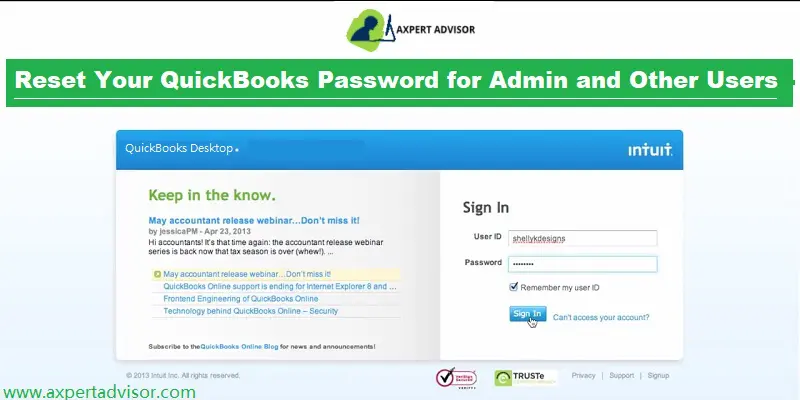
How to Reset Password for QuickBooks Desktop?
Learn the easiest ways to reset QuickBooks desktop password for Windows: Missed or lost your admin password in QuickBooks, and want to know the ways to reset it? Well, you have landed at the right page. Here you can learn the step-by-step process to reset the admin...
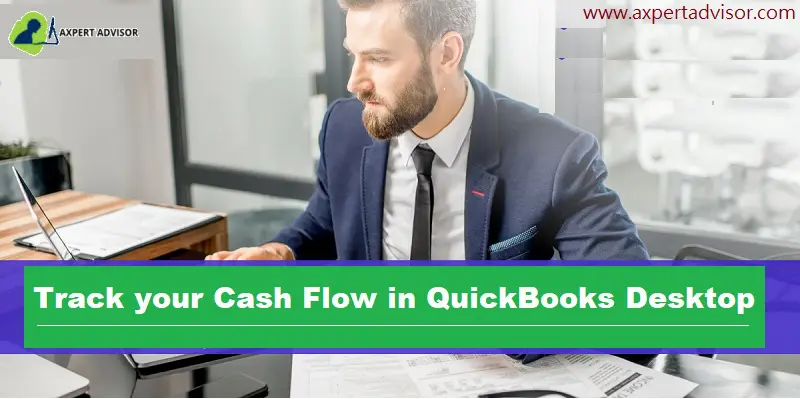
How to Track your Cash Flow in QuickBooks Desktop?
Get the latest steps to track your cash flow in QuickBooks Desktop: The QuickBooks accounting software offers a wide range of impressive features and tools that aid accounting sectors. Discussing cash flow, it is basically the amount of money that moves in and out of...
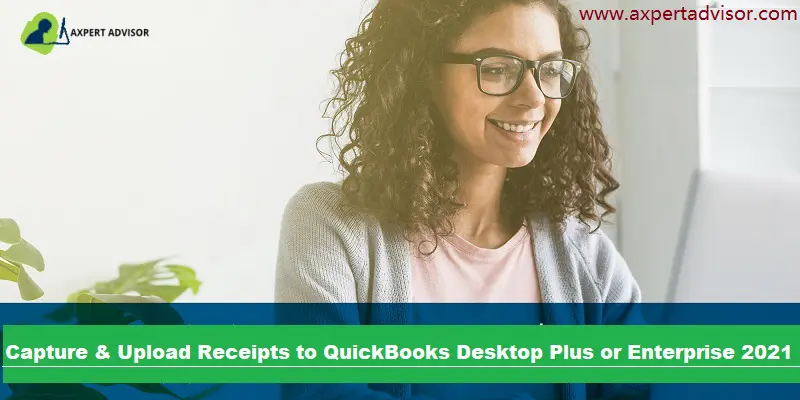
How to Upload Receipts to QuickBooks Desktop Pro Plus, Premier Plus or Enterprise?
Are you in pursuit to upload receipts to QuickBooks desktop, but are still wandering in search of the walkthrough? If that is what you are looking for, then, we assure you that you are at the perfect spot. The Quickbooks software is undoubtedly proving itself as the...
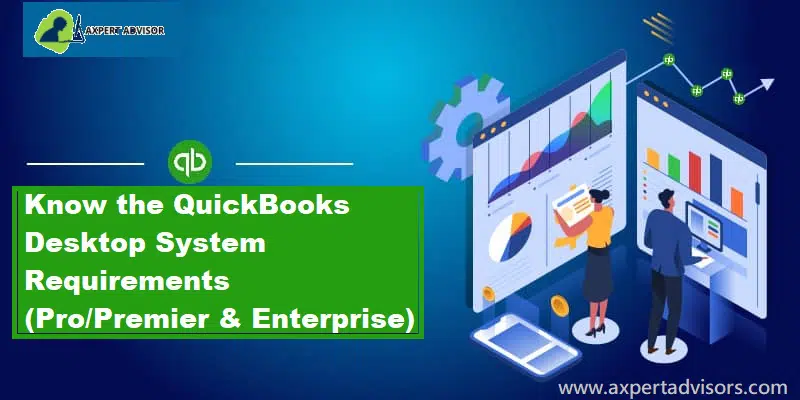
What are the Minimum System Requirements for QuickBooks Desktop 2022, 2021, 2020 & Older Version?
Whenever installing new software in the system, it is necessary to look for all the system requirements for that software. The same is the case with QuickBooks and you should check for the minimum system requirements before purchasing the QuickBooks version. This...
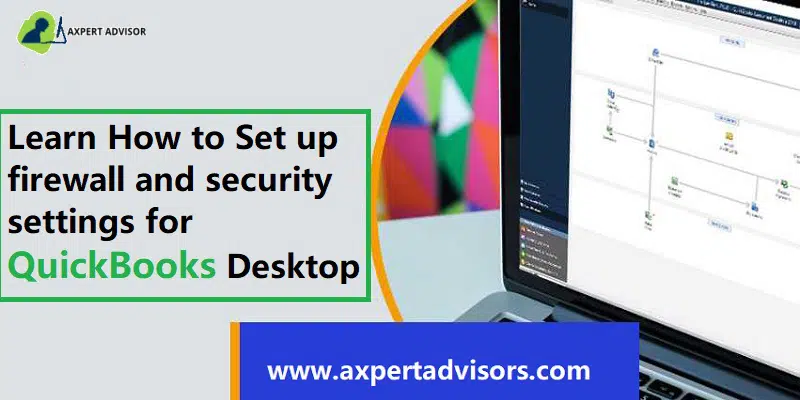
How to Set up firewall and security settings for QuickBooks Desktop?
Here is how you can configure firewall settings for QuickBooks to set up multi-users in QuickBooks: Firewall and security settings often seem one of the trickiest settings, when it comes to QuickBooks accounting software. Firewall is basically a must to have as an...
Subscribe & Follow
Join Our Newsletter
Vivamus magna justo, lacinia eget consectetur sed, convallis at tellus. Sed porttitor lectus nibh. Curabitur non nulla sit amet nisl tempus convallis quis ac lectus.
