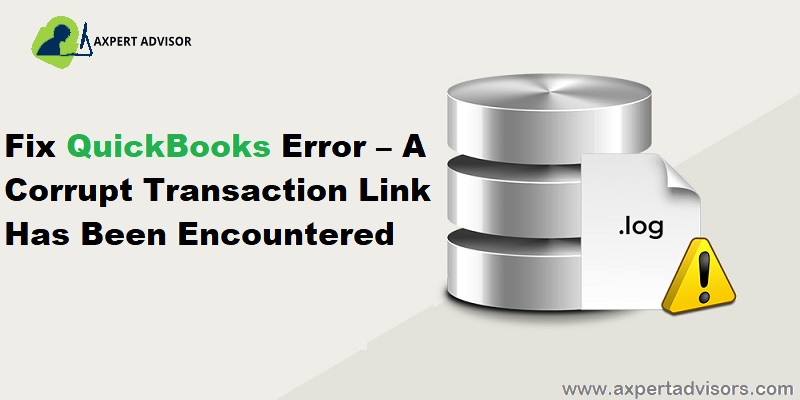Users of QuickBooks have lately been stumbled by a plethora of transaction-related issues. One such error related to corrupt transactions is the A corrupt transaction link has been encountered error. Due to this technical issue, users encounter hindrances while integrating entries into their transactions, thereby causing complete deadlock. As such, fixing this error becomes an indispensable task for QB users. This article has attempted to unravel all the relevant information related to this error, including the assorted avenues for fixing the same.
If you are hesitant to carry on the troubleshooting operation by your own self, then we would recommend that you contact our U.S. based certified professionals, who will resolve the issue on your behalf.
How does Error message related to corrupt transaction link error in QuickBooks get displayed?
The Corrupt transaction error pops up directly on the screen in the shape of an error code that exhibits the following form:
| Error | Description |
|---|---|
| Problem | “A corrupt transaction link has been encountered. Try fixing this by rebuilding the Company file.” |
| Problem | “Fix Broken Links between QuickBooks Transactions”. |
What leads to a corrupt transaction link has been encountered error in QuickBooks?
The main causes of this error include the following:
- The link to be incorporated in the Profit and Loss statement is damaged.
- The error may also be a result of a missing indication of the broken link.
- An invoice linked to the payment is corrupted for different reasons. This can happen when the A/R report link is broken.
- The company file is damaged or is facing data integrity issues.
Different Alternatives for Fixing the Corrupt Transaction Link Error in QuickBooks
Users can perform the below-mentioned alternatives so as to fix the issue related to the corrupted transaction link.
Method 1: Deleting the current link and creating of a new one
There is a high possibility that the error is due to a broken link. So, deleting the link and creating a new one should resolve the error. This broken link might relate to deposits, invoice and payment, Bill payment checks, etc.
Method 2: Repairing the damaged transactions using the Rebuild utility
Many users straightaway delete the link and then create a new one. But instead, it is prudent to repair the company file first using the verify and rebuild data tool. The steps to do this are:
- Start the QuickBooks Desktop application by double-clicking on the Desktop icon.
- Now, head for the File menu, and after that, move to Utilities. Finally, choose the Rebuild data option.

- The next step involves the Creation of a backup file, a prompt for which will automatically show up on the screen. Hit on Ok on the prompt.
- Now, initiate the Rebuild process and let it conclude.
- After that, the user is required to again hit on the Utilities tab and then choose Verify data option.

- Let the feature check for any further data integrity issues.
- The user needs to verify that the verify tool doesn’t recognize any error this time around. If all is fine, then close the window and then check the QBWin.log for the cause of the corrupt transaction link error.
Method 3: Check for out-of-balance transactions and the date
There might be a possibility that the balance transaction is out-of-balance.
- To check the balance transaction is out-of-balance or not, you need to open the damaged transaction first.
- After that add a new item on it.
- To save this item, you need to hit a click on Save and then Close tab.
- The next step requires opening the transaction once again and then removing this item.
- Now open QuickBooks desktop once more time and check the ongoing error got fixed.
Method 4: Use the QuickBooks Tool Hub
The QuickBooks Tool hub is a compact tool that can effectively fix a various types of issues in QuickBooks.

- Users are required to download the QuickBooks Tool Hub from the official Intuit website and get it installed on their system.
- After downloading the tool hub, you need to run it on your computer.
- In the next step, launch the tool hub program.
- Now you need take advantages of the assorted features of the tool, including the QuickBooks File Doctor tool, QuickBooks Install Diagnostic Tool, including other notable features.
- Using these features can help the user ward off a myriad of issues, including such error.
Method 5: Check qbwin.log file
- Initially, you need to go to QuickBooks folder, then search for qbwin.log file.
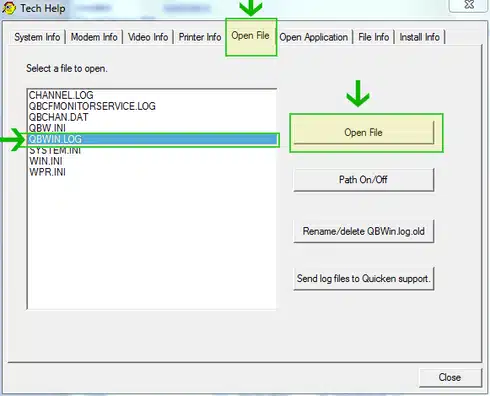
- After that open it using Notepad.
- Then check the cause of the corrupted transaction link and sort it out.
Method 6: Make changes to the transaction date
The user should change transaction date to few years later. Now, click Save and Close. After that, change the date to its original one and save the changes again.
Winding up!
This discussion ends here. In this blog, we presented workable methods that should help you resolve corrupt transaction link has been encountered issue in QuickBooks desktop. If you need help of technical QuickBooks error support experts, feel free to give us a call at 1-888-368-8874.
More helpful articles: